
How to start? Step 1. Teacher
Find a gifted teacher who is able to inspire children with their speech. The teacher doesn't have to specialise in teaching either physics or computer science, or to be a robotics engineer. They will acquire all the necessary skills in the process of training. The most important things are their personal interest in modern technologies and the love for children.
Step 2. Place
Choose a place for holding classes. If you happen to have an educational centre, choose a spacious room where children would be able to work on and test their robots. Otherwise, you need to think of a place that would be most comfortably accessible for the parents and children of the Robotics Lab.
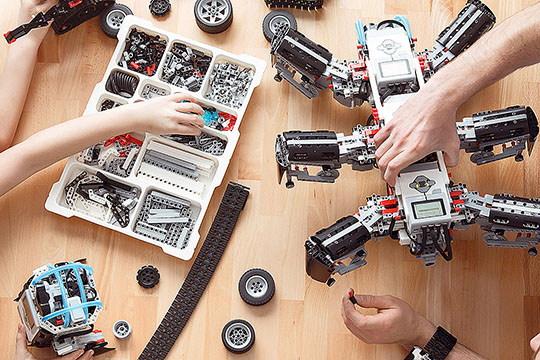

Step 3. Hardware
To hold the classes, you will need LEGO Mindstorms educational robot kits, a computer room and optionally a projector or a SMART board. The detailed specifications for the classroom, PCs and the robot kits can be read in the relative document in the Downloads section.
Step 4. Software
Before a course, install and set up the software, as well as get the access tokens for the course going to be taught. On the first token package purchase, you will receive an e-mail with all the required personal account access data of the Robotics Lab Owner, as well as some promotion materials.
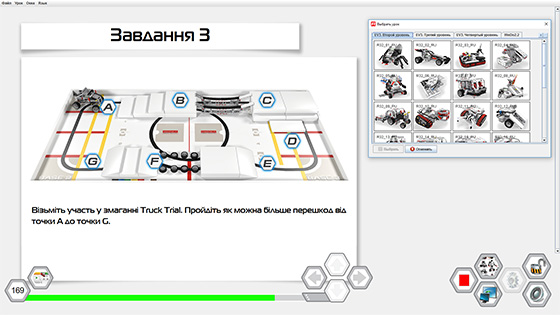

Step 5. Children
When everything is ready, start looking for students. In your personal account of the Robotics Lab Owner you can create a profile for every student and add the necessary data there. After that you can merge their accounts into groups and set up a schedule of classes.




