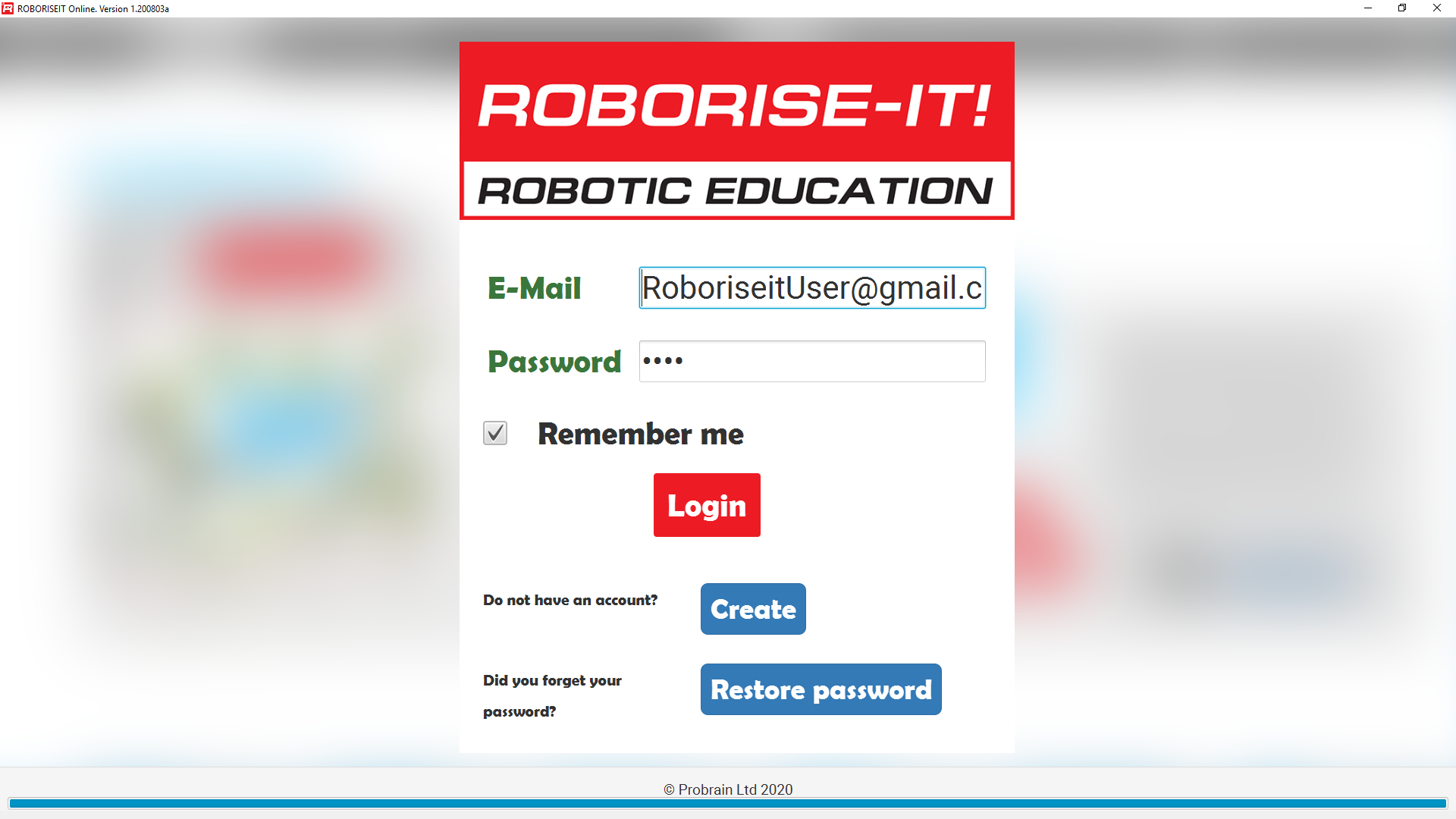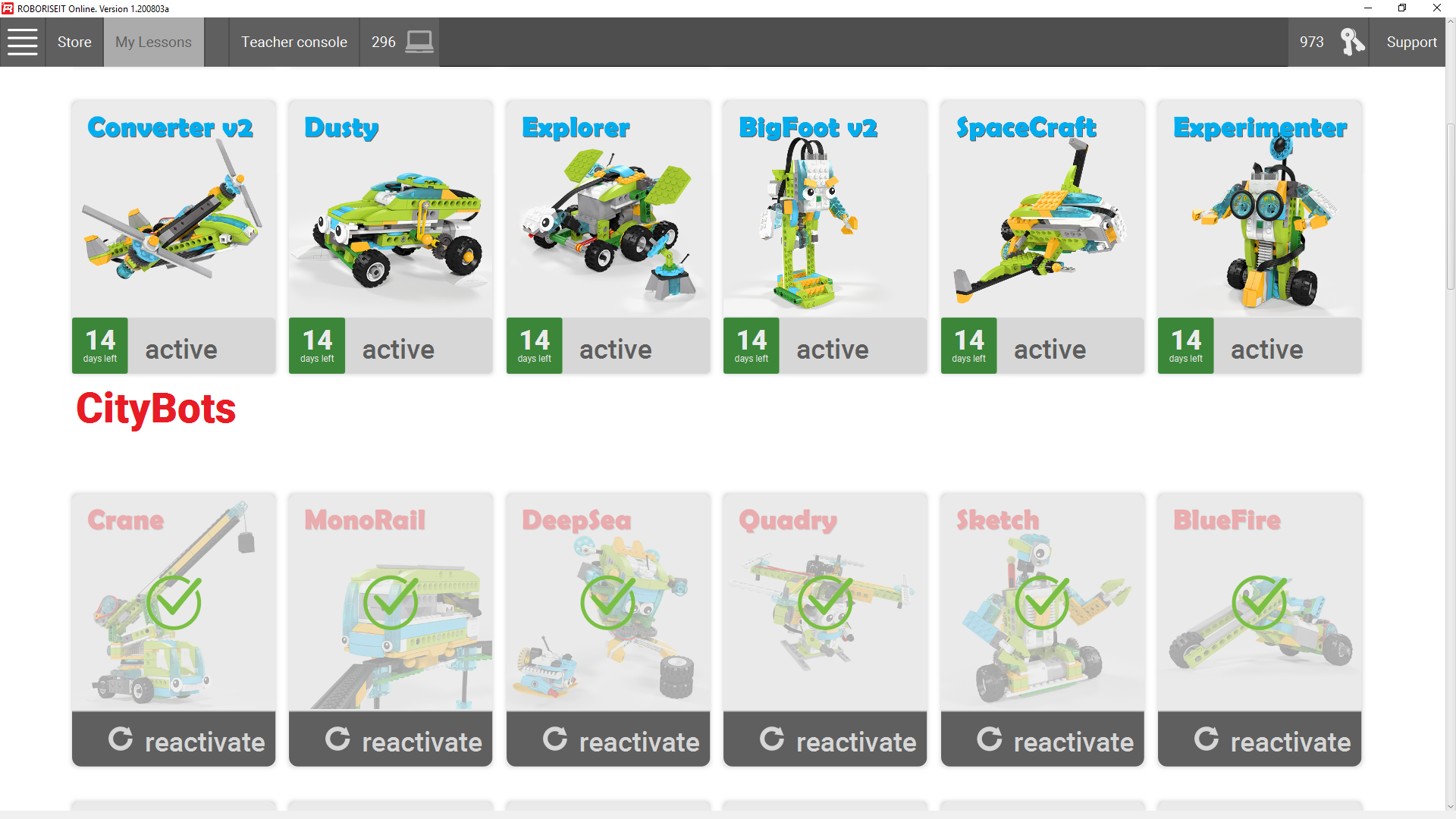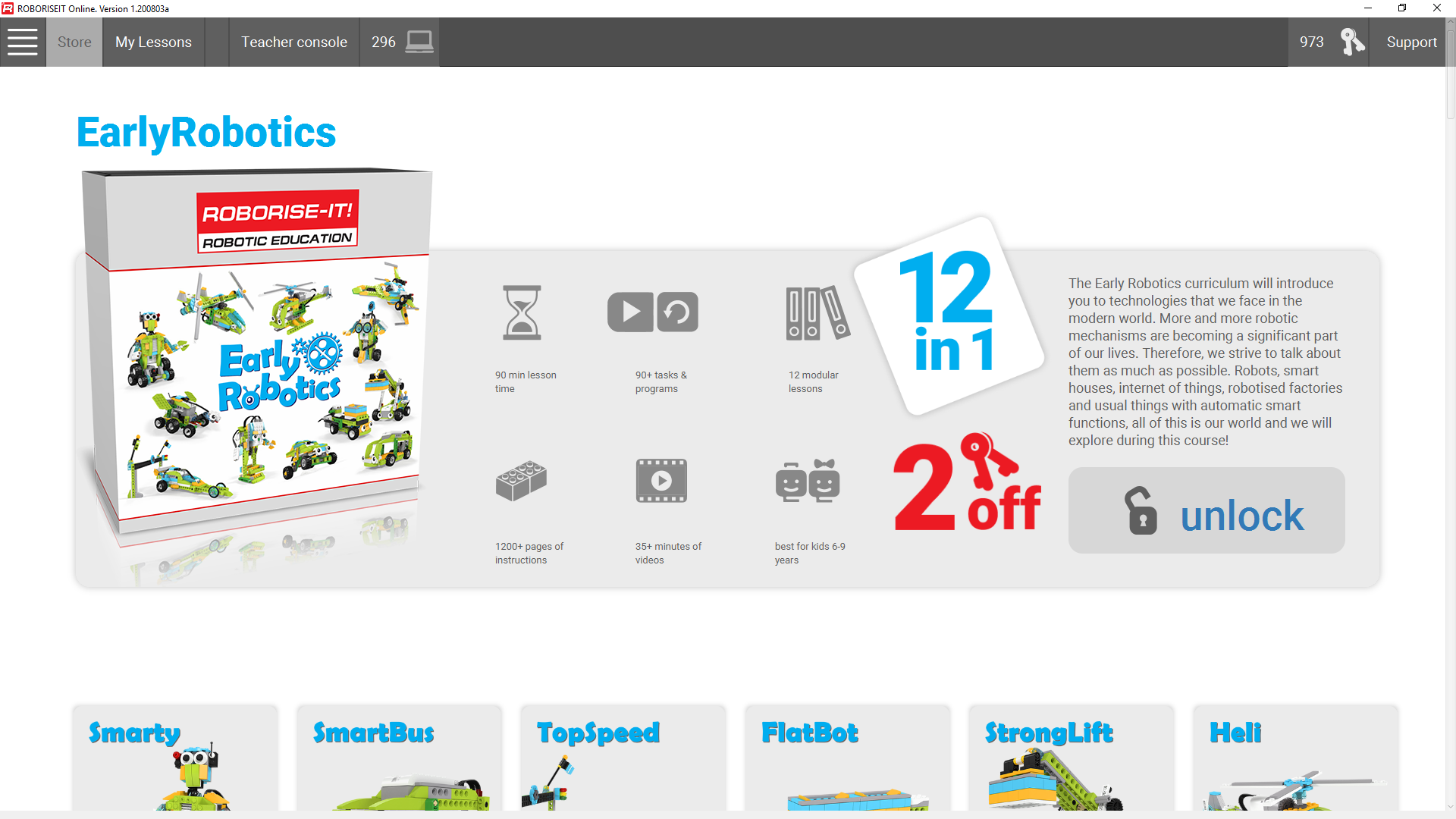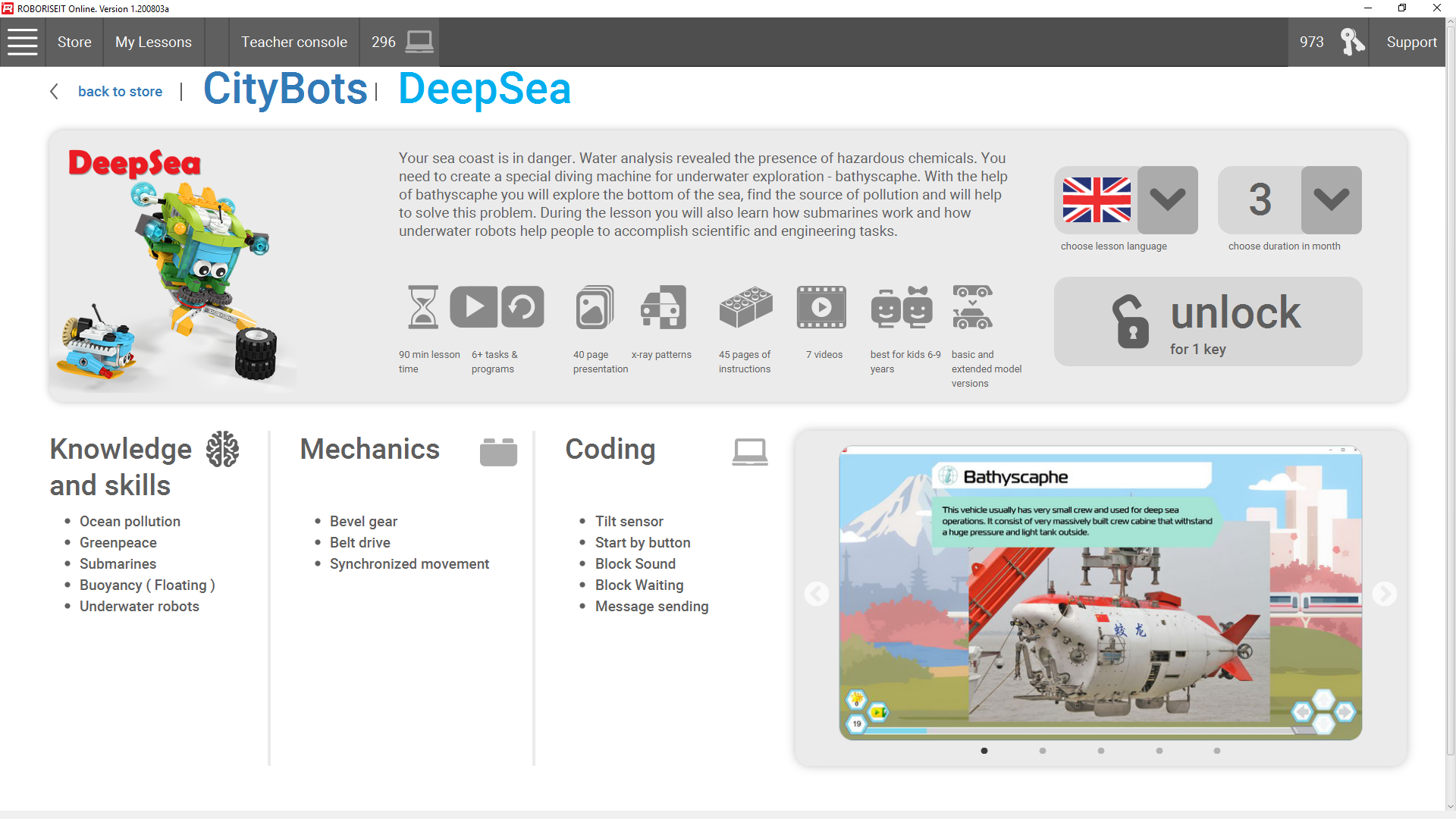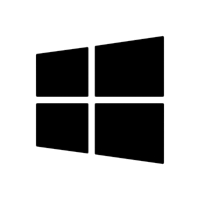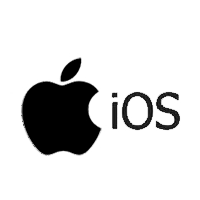For home use
If you are looking for useful robotics courses for your children, you are in the right place. Just try out our brand new software for tablets and desktops. While staying home, you will have full control of the process. You can select any particular lesson and open it for the 3 months, one year, or to receive a lifetime license. You’ll pass any lessons in any order or select step by step course-based studying.

What you need to start:
- One LEGO Education WeDo 2.0 45300 set
- PC, Mac or iOS/Android tablet

Download and install the app, create the account. Each new account receives free one-month access to the three lessons: Smarty from the EarlyRobotics course, Crane from the CityBots course, and the Dimetrodone from the DinoPark course. All your lessons will be available only one the one device where you created the account.
Glossary
Keys
The lessons are opened via the Keys. Each key opens 3-months access to the lesson. To prevent unauthorized usage of keys you will be asked to enter the Parent access code.
Parent access code
You will be asked to enter the Parent access code each time when activating a lesson. The Parent access code had been automatically sent to your email after the account registration. If you don’t see the letter, please check other folders (Promotions, Social, Spam) or click “Support” in the upper right corner. This function is enabled by default and may be disabled in the Profile section.
For Distance and/or offline studying
Teacher console
The Teacher Console provides Classroom management features for offline and online classes. You will be able to create groups, add students there, and share unlocked in your account lessons with them (students will need to provide you the email addresses that were been used during their account creation). You will have 12 passes on your account and each pass will share 1 lesson for the student. Passes can be purchased additionally depending on your needs.
Passes
Passes are used for sharing access to the lessons for 8 days for your students. You can adjust access duration time during the creation of the lesson for your group in the Students section
FAQ
How to open access to the lesson.
First of all, you need Keys. You can buy the keys on the website or directly into the app. After purchasing the Keys on the website you’ll receive the Roboriseit Code that can be activated into your Profile section.
Three steps to open access to the lesson:
- Select the lesson into the Shop.
- Choose the language and access duration.
- Press the “unlock” button and confirm the Keys usage by your Parent access code.
How to receive support.
To receive support, click “Support” in the upper right corner or write the email to the address [email protected]. Also, the online chat at the website is available.