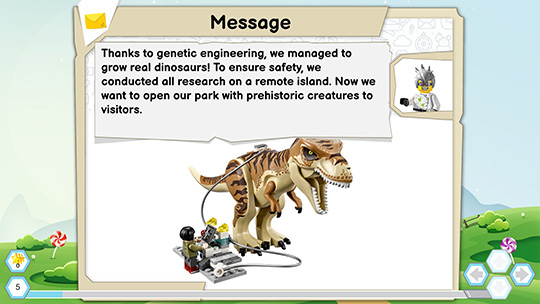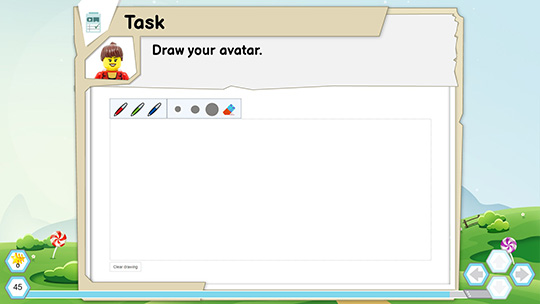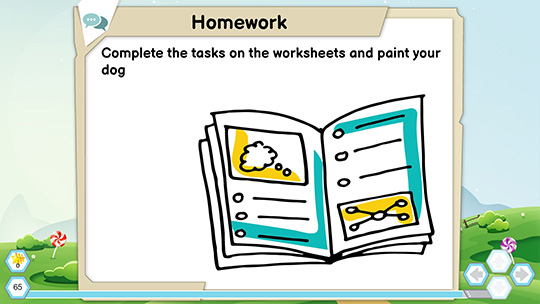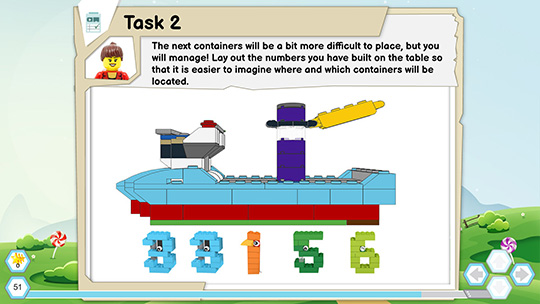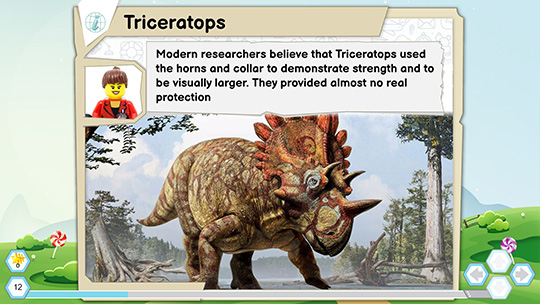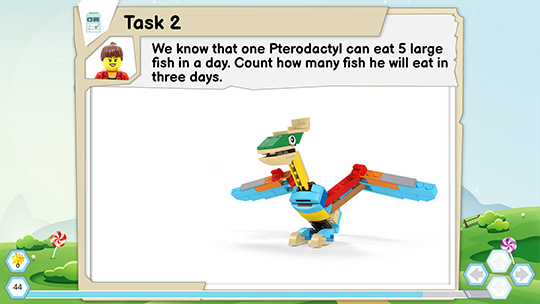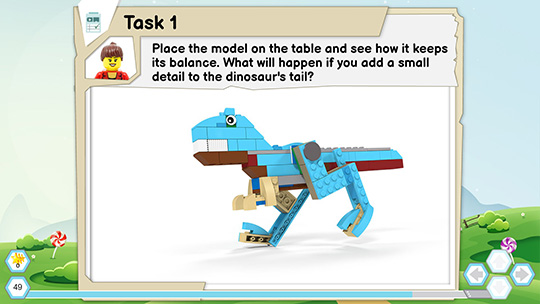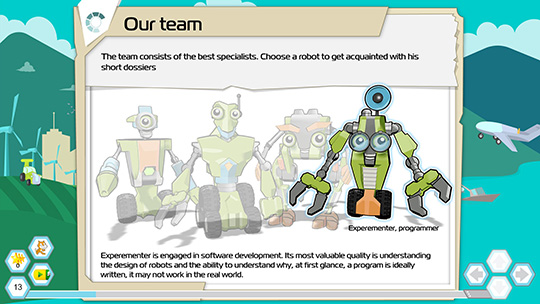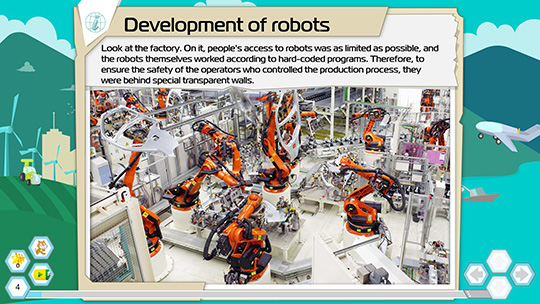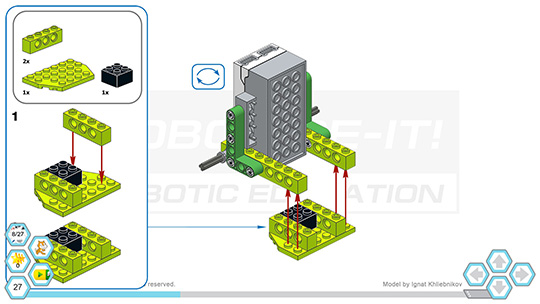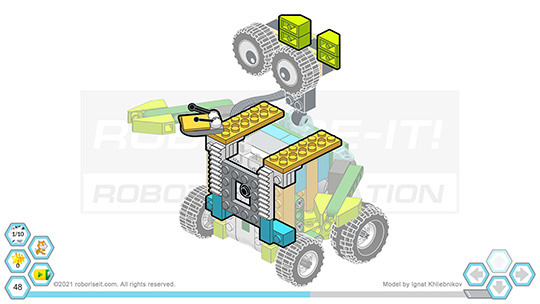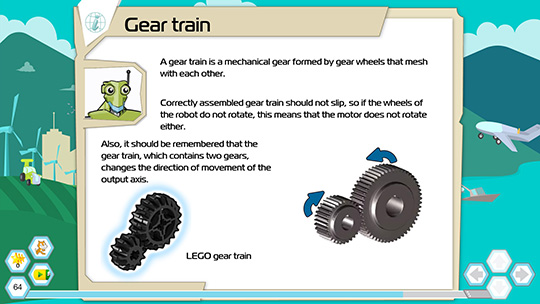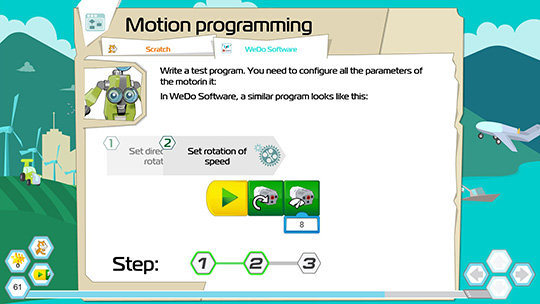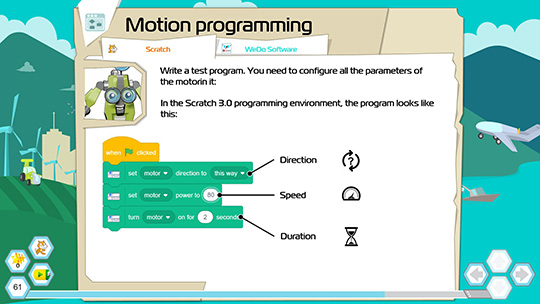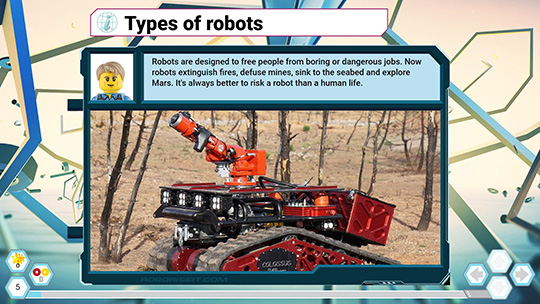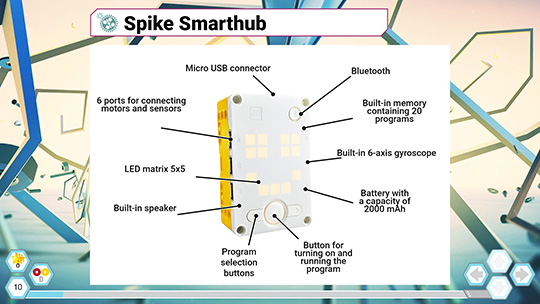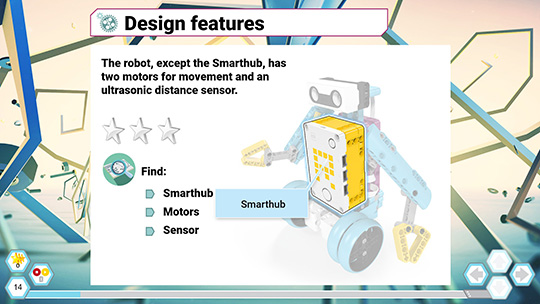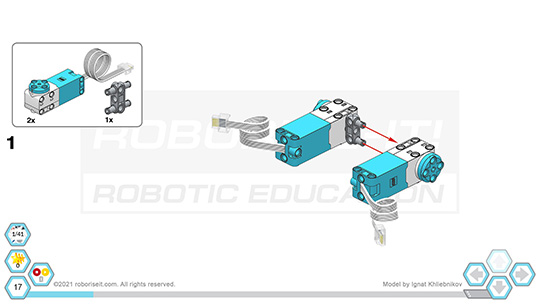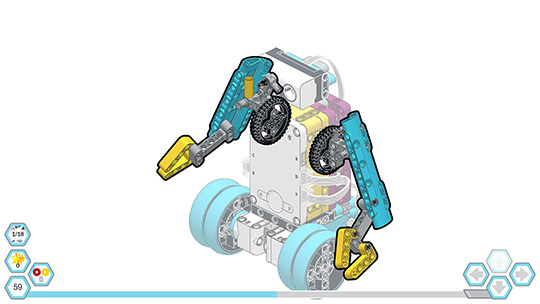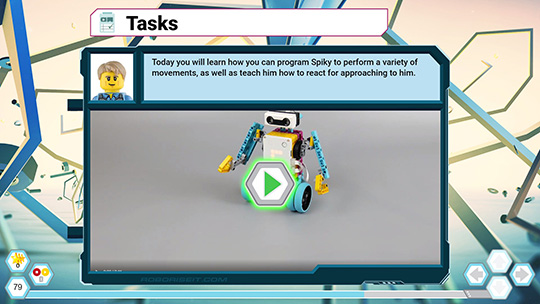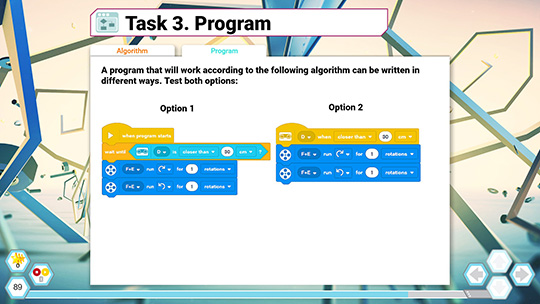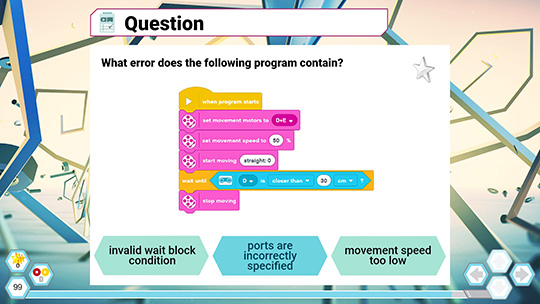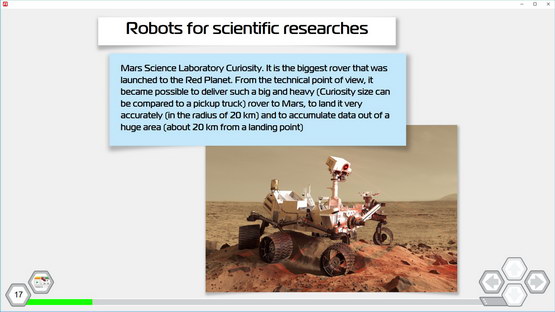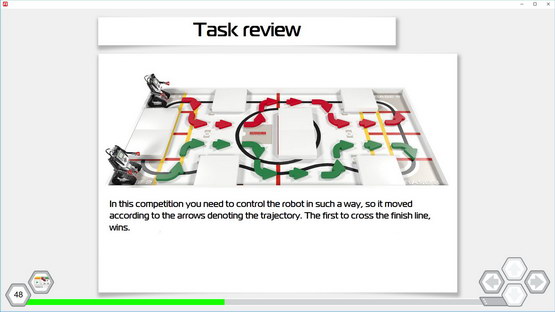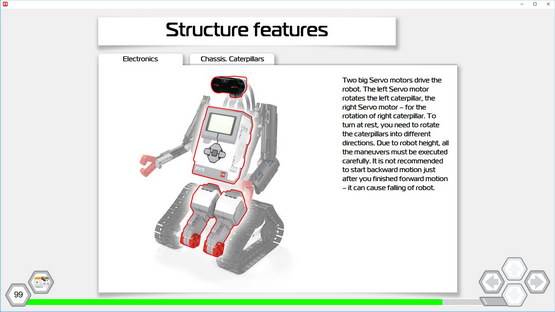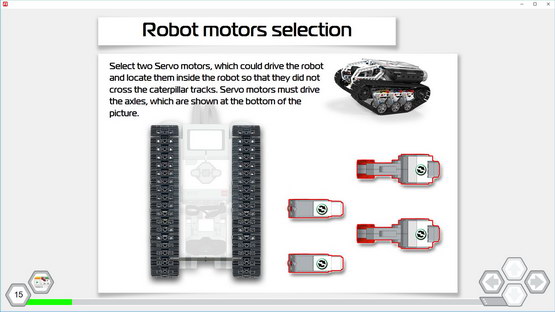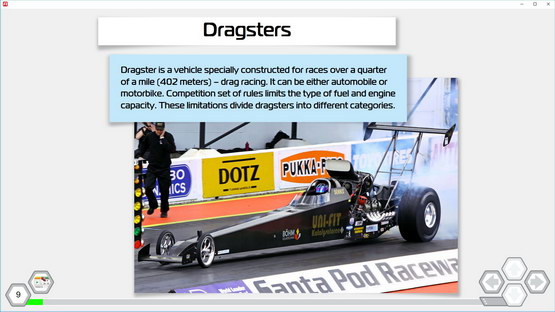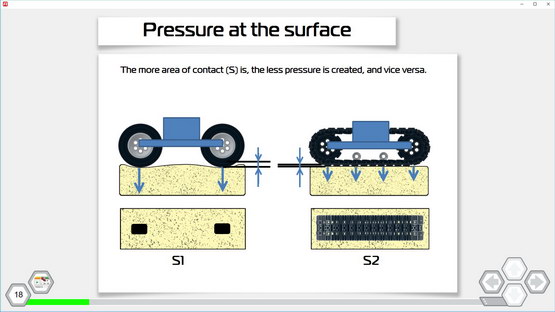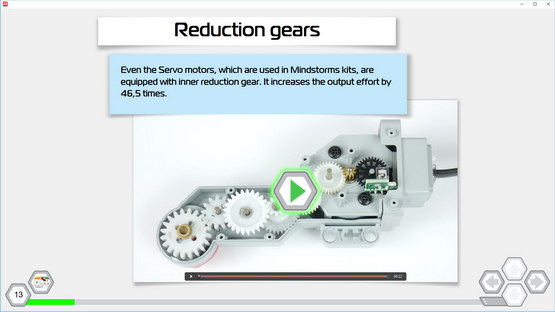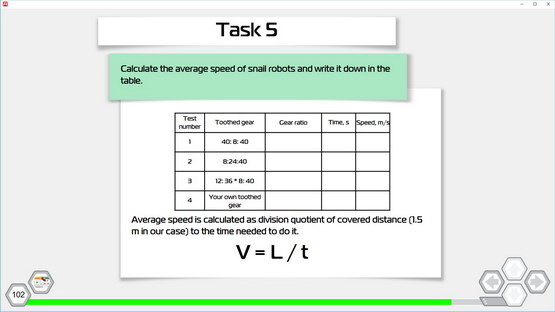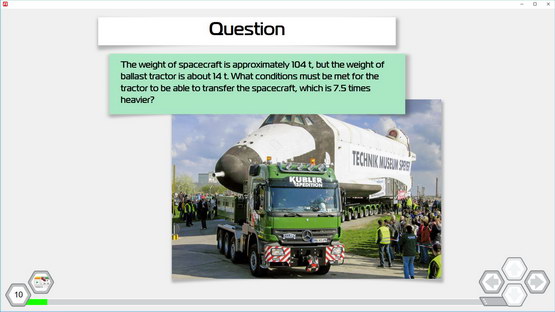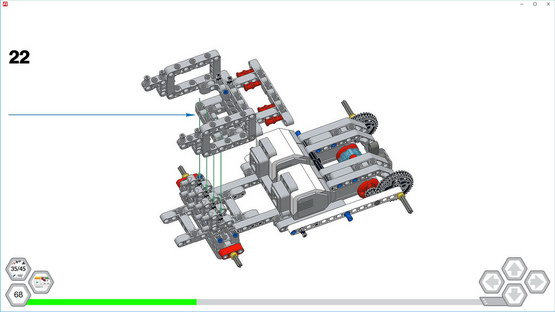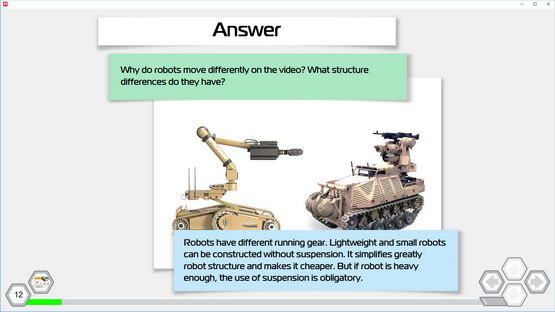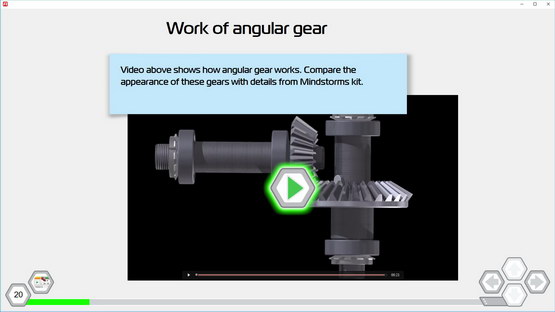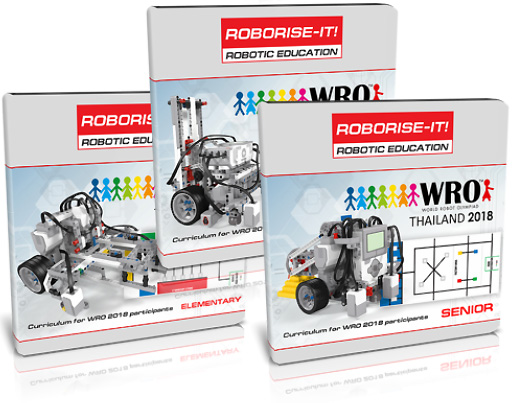How to use
What should I do to use the free ROBORISEIT Demo Pack:
- Select a Language and click "Add to Cart".
- Click "Checkout" and enter your details.
- An email with Login and Password and step-by-step instructions for installing Roboriseit Content Viewer (RCV) educational software will be automatically sent to your email.
- Start a lesson with your students, get their feedback and continue the fun STEM study with the incredible ROBORISEIT courses!
Roboriseit lessons includes
In this pack:
WeDo 2.0 lesson
To learn more about our curriculums we offer you to test free WeDo lesson from the Fix&Code course.
You may choose the LEGO WeDo Software or Scratch 3.0 for your lessons.
Try this tutorial with the Cubb-E robot and be part of a truly applied learning experience!
For assembling this robot you need:
- One LEGO Education WeDo 2.0 Set 45300
EV3 lesson
For students age of 10-14 years we offer you to test free EV3 lesson from the Robotics 3.1 course.
The projects and code samples are available for the EV3 Lab programming app.
For assembling this robot you need:
- One LEGO MINDSTORMS Education EV3 Core Set 45544 or 5003400
- One LEGO MINDSTORMS Education EV3 Expansion Set 45560
- One ROBORISEIT Power Pack.
Competitions
For those who are preparing for robotics competitions, we also have special courses that include robots for testing, as examples of tasks completing. In this demo lesson you will find an example of an course. Each stage of the course is needed to explain some behavior of the robot or to show the sample of coding some task.